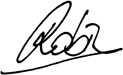We're living through challenging times! Some of you will be considering live-streaming your church gatherings - but you're unsure how to go about it. This blog post is a little "getting started" primer for all the churches out there who are suddenly confronted with the need to do get started with this, yet have no idea where to begin.
Hardware
You'll obviously need your usual hardware set-up in terms of video camera / mics! You'll also need a decent laptop with a decent internet connection and a way to connect your camera to the laptop. That's all!
Different ways to live stream
There are some simple ways that wouldn't usually work for churches:
Streaming from your laptop's webcam
Streaming from your phone (quality will probably be lacking, plus you need to have at least 1000 YouTube subscribers)
So most churches will need to live stream using an encoder.
What's an encoder?
An Encoder is a piece of software you can run on your laptop that captures the video feed and sends it to YouTube live.
There are lots of good encoders but to get started you might want to try https://obsproject.com which is free and works well with YouTube.
OK, I've installed the encoder - what now?
Now you just need to set up your live stream by following these steps.
Additional resources:
Vineyard UK's guidance on streaming live worship
(looks at licensing)
The Gospel Coalition's guide on live streaming your church service
(includes alternatives to YouTube)
We hope this helps to at least point you in the right direction as you look to live stream your Sunday gatherings!
God bless,