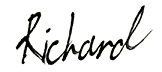We're constantly updating and enhancing ChurchSuite, often building directly upon customer feedback to guide our development. The following lists some changes that were made to ChurchSuite between 14th July - 9th August 2017.
ChurchSuite
09-Aug-2017 - Improved pagination
It's often the small things that can make a big difference, so we've spent some time working on our pagination, making it as flexible as possible. We've improved both the layout and the interface, and also introduced the ability to choose how many results you want to see per page, which is remembered as you move throughout ChurchSuite.
09-Aug-2017 - Child Check-In Visitors
When checking in visitor children using the Child Check-in system, you can now specify sex as 'unknown' where the child's sex is unknown, or where a parent prefers not specify the child's sex.
http://support.churchsuite.com/article/392-child-check-in09-Aug-2017 - Flow custom field actions
You can now add actions to edit custom fields for your contacts in Flows - ideal for assigning new custom field values when processing people through your newcomer integration Flow, or recording valuable DBS information as part of the renewal process in your DBS Flow.
http://support.churchsuite.com/article/154-flows08-Aug-2017 - Branded event categories
You can now assign a brand to an event category. All event pages of any events within that category will show in that brand. Any confirmation emails and emails to signups also take on the brands styling. Great for styling all events for a certain ministry in a consistent way.
http://support.churchsuite.com/article/62-how-to-personalise-the-appearance-of-your-churchsuite-account08-Aug-2017 - Archive ministries
You can now archive ministries within ChurchSuite! Archiving a ministry simply moves the ministry into the "archived" view when on the Ministry list page, as well as removing it from ministry-related reports. This will not remove or change how active rotas on these ministries function. This means you can archive a ministry without affecting active rotas with dates remaining.
http://support.churchsuite.com/article/52-how-to-create-a-rota07-Aug-2017 - Custom small group frequencies
We've added a 'custom' option to the frequency selector for small groups. Setting the frequency as 'custom' will give you a text box to describe the custom pattern for which the group meets e.g. "1st and 3rd Friday at 8pm (term time only)".
http://support.churchsuite.com/article/63-adding-a-new-small-group04-Aug-2017 - Add unavailability with user leave
We've added a check box for auto-adding rota unavailability for any Contacts linked to a User when adding calendar leave. Really handy for staff members and ChurchSuite users who serve on rotas.
http://support.churchsuite.com/article/378-rota-unavailability?#leave04-Aug-2017
ImportsWhen importing contacts, children and givers a default tag of "Import [date and time]" is added to them. This makes it easier to view the newly imported people, and delete them if the import didn't go as expected.
http://support.churchsuite.com/article/11-import-your-data-into-churchsuite03-Aug-2017 - Child icons on search suggestions
We've added some child icons to children on search suggestions in ChurchSuite where both children and contacts are searchable - for example, when adding unavailability or adding to a team in a ministry, or when adding to a small group.
http://support.churchsuite.com/article/53-adding-people-to-small-groups03-Aug-2017 - Child icons on reports
We've been through all of our reports and made sure that whenever contacts and children and combined in the report results (i.e. Rotas module and Small Groups module reports) that a child icon is shown for children.
03-Aug-2017 - Child icons on rota dates
We've added some helpful child icons to children who serve on rotas. Really helpful to see, at a glance, which of your team members are under 18.
http://support.churchsuite.com/article/52-how-to-create-a-rota03-Aug-2017 - Add to Tag from child years report
We've added an 'Add to Tag' action on the Years report in the Children's module
http://support.churchsuite.com/article/362-get-a-list-of-all-children-in-the-same-school-year-or-calendar-year03-Aug-2017 - Forwarding emails from Children communication report
We've added a "forward email" action to communication in the communication report in the Children's module. Now you can resend an email which has been sent to a child, perhaps to send to different recipients if you wish.
http://support.churchsuite.com/article/425-communicating-to-individuals-and-groups-through-churchsuite02-Aug-2017 - Live booking clash reporting
We now check for booking clashes whilst you're creating and editing bookings, not just when you save a booking. We also now show clash information on booking view, so you can more easily identify where clashes are happening when viewing any booking.
http://support.churchsuite.com/article/232-booking-clashes02-Aug-2017 - Site column on tables
If you use our multi-site feature we've made ChurchSuite more usable by adding a site column to our tables, such that you see the site name listed against each entry. Tables show the abbreviated initials of the site name, but hovering your mouse over the site will reveal the full site name.
http://support.churchsuite.com/article/216-multi-site-functionality01-Aug-2017 - New Smart Tag conditions for contacts with linked children
Within the Address Book, you can now add "children" conditions for selecting contacts with linked children; in an age range, of a sex, in a gathering and in a group.
http://support.churchsuite.com/article/37-smart-tags01-Aug-2017 - Key Date description within Flows
We've added in the ability to add a Key Date description when you're processing someone through a flow. We've also made some usability tweaks so that you only see the additional options, e.g. key date field or group selector, if you've selected that action to be run.
http://support.churchsuite.com/article/154-flows01-Aug-2017 - Location map clusters
We've removed pagination and added some cluster icons to maps where there are a large number of contacts. Clicking on them will zoom in on the area allowing you to see the exact location of the contacts.
http://support.churchsuite.com/article/334-view-your-address-book-contacts-locations-on-a-map01-Aug-2017 - Import now accepts Key Date descriptions
When importing contacts or children, you can now specify a description for a Key Date. For example, with a CSV column header of 'kd_Pastoral Visit', and values in the format '31/01/2017 Pete & Rosemary', a Key Date called Pastoral Visit dated 31/01/2017 will be added with 'Pete & Rosemary' in the description. A valid dd/mm/yyyy date format followed by a space and then the description should be specified.
http://support.churchsuite.com/article/11-import-your-data-into-churchsuite01-Aug-2017 - Unavailability on 'Add to date'
We've added some handy red strike-throughs for people who are unavailable for a date within ChurchSuite. Now if a rota member can't do a date you'll know before you try to allocate them to the rota.
http://support.churchsuite.com/article/378-rota-unavailability01-Aug-2017 - Flow send SMS
You can now personalise your SMS's whilst processing contacts through flows in the Address Book. This works in a similar way to the Email personalise feature.
http://support.churchsuite.com/article/154-flows26-Jul-2017 - New default for child communication - send to parent
We've made the option to 'Send to Parent' the default action for communicating with a child. It's far more common to need to communicate with the parent of a minor.
http://support.churchsuite.com/article/425-communicating-to-individuals-and-groups-through-churchsuite26-Jul-2017 - Add to tag/key date actions on contact and child profiles
We've added handy 'add to tag' and 'add to key date' buttons to the contact view and child view. Really helpful to quickly add a contact to a tag or assign a key date.
26-Jul-2017 - Children Group Register
When printing out the register for a children's group you now have an option to order by first name, which will change the column headings so that the first is "First Name", followed by "Last Name", with the children correctly ordered in the register.
http://support.churchsuite.com/article/166-printing-registers-for-manual-child-check-in25-Jul-2017 - Account-level Data Protection Statement
We've added a new account-level Data Protection statement, which is available to edit under Administrator > Profile. Once you've added in the statement, it will be made available from the footer of the page on any member-facing pages throughout ChurchSuite where it's possible to submit personal information, such as event and group sign-up, child check-in visitor registration and the embeddable "My Details" form.
http://support.churchsuite.com/article/428-case-study-gdpr-data-protection-whitepaper25-Jul-2017 - Report Search
We've added a handy search box to the top of all report index pages. With more and more reports being added to ChurchSuite all the time we thought it was about time we gave you an easy way to find the report you're looking for!
20-Jul-2017 - Draggable map pins in Google maps
You can now change the position of map pins on Google maps for contacts, children, small groups and calendar events - ideal if the map pin isn't quite in precise location. Changing a pin location for an address will also update on all maps throughout the system where that same address (first line and postcode/zipcode) is used. Note, changing a pin location doesn't change the address.
http://support.churchsuite.com/article/458-google-map-pin-locations-in-churchsuite17-Jul-2017 - Clickable URLs in Bookings and Rotas
We've made a number of small improvements in how we handle user-entered content for booking question responses and rota date notes. In particular, any URLs that are entered as part of a booking question response or a rota note are now clickable.
Support
01-Aug-2017 - Case Study: Using ChurchSuite to manage pastoral care
In this case study we explore how churches might use features within ChurchSuite and My ChurchSuite to organise and manage their pastoral care workflows.
http://support.churchsuite.com/article/457-case-study-managing-pastoral-care14-Jul-2017 - Case Study: Organising your leadership teams with ChurchSuite
In this case study we explore how churches can use features within ChurchSuite and My ChurchSuite to organise and manage their leadership teams, elder boards, trustees and church councils.
http://support.churchsuite.com/article/456-case-study-managing-leadership-elder-pcc-teams
If you have any thoughts or suggestions for us, please let us know - we'd love to hear from you.