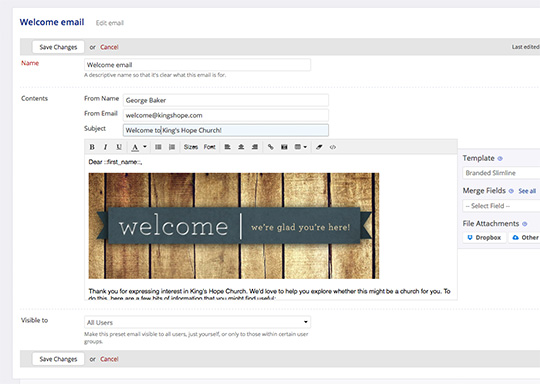
In church life, there are certain emails or SMS messages that keep getting sent - welcome emails to new visitors, invitation emails to events, rota reminders and sign-up confirmations - but what often happens is that they get re-written over and over again!
By using ChurchApp's preset email and SMS functionality, you can avoid this fate; reducing office admin and saving time when communicating with people. We've add some great new functionality to presets, which is explained below.
New "Users" menu
Up to now creating and managing presets has been restricted to Administrators. While Administrators can still manage all presets, we've created a new User area - like the Administrator menu. From the User menu, your non-Administrators can manage their profile - email address, password, signature, etc. - as well as view (but not edit!) their module access, user group assignments and sites. There they can now also create and manage their own preset emails and SMS.
Preset visibility restrictions
All users can now create presets, choosing whether to make them visible to other users (either all users or specific user groups) or just visible to themselves.
"Save as preset" when composing messages
It's often the case, having typed and sent a long email, that you realise you'll likely resend that same email
again in the future;
or one just like it. If only you had created it as preset first! Now you can select "Save" any time you're composing an email or SMS. Presets are saved as visible to "Just me", but of course you can widen the visibility and make your preset available to others by going into your presets in the new User area - just click "Manage".
Need a hand?
To help you get the most from this new functionality, and explain the intended functionality more fully, we've created a couple of great
support articles for Preset Emails and Preset SMSs.
We know that the "little things", like being able to save as presets, can make a huge difference to office efficiency and admin processes. We're sure your users will love being able to build their own library or presets too.
We've got more "little things" coming soon, and some exciting big things too!
In the meantime, if you have any thoughts or suggestions for us, please don't hesitate to get in touch we'd love to hear from you.


