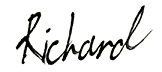We're constantly updating and enhancing ChurchApp, often building directly upon customer feedback to guide our development. The following lists some changes that were made to ChurchApp between
8th June - 4th July 2016.
ChurchApp
04-Jul-2016 - New User Group visibility controls
You can now restrict the visibility of tags, flows, notes and booking resources to all users, just yourself, or users of selected groups. Great for keeping the right information visible to the right people.
01-Jul-2016 - Communicate with your Cluster Overseers
You can now communicate with your Cluster Overseers in Small Groups > Communication. "--Cluster Overseer--" shows in the list with your other small groups Roles.
http://support.churchsuite.com/article/211-provide-small-group-oversight-with-clusters28-Jun-2016 - Smart Tag Small Groups module "Role" conditions
You can now add conditions to your Smart Tags for selecting contacts/children with Small Groups module "roles" for archived and future groups, as well as active groups.
http://support.churchsuite.com/article/37-smart-tags28-Jun-2016 - Required Booking Questions
You can now specify booking type/resource questions to be required. This would mean that your users will be unable to create a booking until they have finished inputting all the required detail.
http://support.churchsuite.com/article/122-creating-booking-types-and-resources28-Jun-2016 - Booking Overseers
You can now add overseers to booking resources and types.
http://support.churchsuite.com/article/122-creating-booking-types-and-resources28-Jun-2016 - Booking Digest Emails
It is now possible to have daily and weekly digest emails sent out to booking resource/type overseers. The daily digest will inform of any changes to bookings that list the resources/types your overseers are linked to. The weekly digest will inform of bookings within the next 7 days that list the resources/types your overseers are linked to.
http://support.churchsuite.com/article/122-creating-booking-types-and-resources27-Jun-2016 - Attendance Overview graph generator
You can now filter the Attendance Overview graphs by specific groups within a category, cherry-picking all groups within a category or just specific groups to see their change over time.
http://support.churchsuite.com/article/285-how-to-use-the-attendance-module27-Jun-2016 - Custom Fields in Full Details report
In the Children module and Address Book, Custom Fields now pull through to the Full Details data cleansing report if they're set to be editable within My ChurchApp.
27-Jun-2016 - Statement of Donations Report
From our State of Donations report in the Giving module you can now email out the report's results to your givers. Each giver will receive their individual report. Now instead of manually emailing each of your givers one at a time you can do so in bulk by clicking the "Send statements" button and confirming the action in the following modal.
http://support.churchsuite.com/article/222-produce-giving-statements-for-your-givers24-Jun-2016 - Labels and Envelopes - International support
We have now added functionality for the following: Avery 5161, Avery 5162, Invitation Envelope A2, Double Window Envelope #9 and Non-window Envelope #10.
23-Jun-2016 - Child Check-In Barcodes
It is now possible to store multiple check-in barcodes, comma-separated, against children. This new functionality allows for each parent or guardian to have a unique barcode, perhaps from their drivers license, to make checking-in/-out children easier.
http://support.churchsuite.com/article/86-child-check-in-using-scanned-barcodes22-Jun-2016 - Giving module batch summary reporting
We've enhanced batch summary reporting in the Giving module. When viewing a batch there's now a summary section showing the totals for each giving method in the batch. Your finance people will love this little addition - batch journals just got easier!
http://support.churchsuite.com/article/244-adding-donations-to-batches22-Jun-2016 - Tag Colours
We've just added the ability to customise your tags (in the Address Book, Children, Small Groups and Giving modules) with colours. Now your tags are much easier to differentiate and give a level of categorisation. We have also added a smart tag indicator when viewing tags on a view page.
http://support.churchsuite.com/article/33-communicate-with-groups-of-contacts-in-a-fixed-tag22-Jun-2016 - Ministry Descriptions
Our ministry descriptions are now HTML fields. On editing of the ministry there is now a HTML editable field instead of the plain text one we previously displayed.
http://support.churchsuite.com/article/52-how-to-create-a-rota22-Jun-2016 - "Bi-weekly" terminology support for North American churches
In response to feedback from our amazing North American customers we now translate "fortnightly" as "bi-weekly" throughout ChurchApp for North American churches. Hope this helps y'all across the pond.
21-Jun-2016 - Default booking status
The Bookings module has a new module option, allowing you to choose the default status that bookings will be created with. You can now choose whether bookings are created with a status of Pending or Active, helping you to customise ChurchApp to fit your current workflow.
http://support.churchsuite.com/article/121-creating-a-new-booking21-Jun-2016 - Rotas overview report improvements
We've made some big changes to the Rotas Overview report to bring it in-line with the rest of ChurchApp. The report now shows empty rota dates - highlighting where you still need to recruit. If you choose 'Order By' Roles you'll get an helpful indicator of the empty roles on your rotas too. This enhancement makes planning ahead much easier - no more Sunday surprises discovering you don't have enough people on team or in certain roles!
http://support.churchsuite.com/article/300-viewing-multiple-rotas-in-a-single-report15-Jun-2016 - Communicate with ministry overseers in Rotas > Communication
When selecting who to communicate with in Rotas > Communication, selecting "By Role" now includes the system role of Ministry Overseer. Now you can more easily stay in touch with all your overseers - you can even export the list to a CSV file.
http://support.churchsuite.com/article/368-communicating-with-ministry-overseers10-Jun-2016 - Bookings sequence updates
We have completely redeveloped our sequence update functionality for bookings. In addition to the standard updating of information such as the name and description we now also track the changes of the type, resources and question responses. You can either choose to overwrite all bookings in the sequence with new details or selectively choose the data you want to update the sequence with. This means that booking sequence editing is now much easier and more powerful, helping you to avoid manually updating them yourself.
http://support.churchsuite.com/article/121-creating-a-new-booking10-Jun-2016 - Bookings in iCal feed
Bookings that are not linked to events, and with 'Show in Calendar?' enabled, will now pull through into the iCal and Google feeds.
http://support.churchsuite.com/article/100-subscribe-to-your-churchapp-calendar-in-mac-mail-and-google-calendar-using-ical-feeds09-Jun-2016 - Rota reminder emails including team members
When rota reminder emails are sent out, they now include all other team members who will be serving on that date, along with a listing of the roles for each person.
http://support.churchsuite.com/article/252-sending-rota-reminders09-Jun-2016 - Booking images
Now you can spice up your Bookings module with booking images. Great for identifying the booking you're looking for.
http://support.churchsuite.com/article/121-creating-a-new-booking
Connect
29-Jun-2016 - Connect My Details
You can now allow contacts to add their student details and choose their ChurchApp site (if you are using our multi-site feature). You can now also choose which fields are required as well as enabled in the Address Book module's Connect module options.
http://support.churchsuite.com/article/132-managing-newcomers-with-address-book-connect
Embed
30-Jun-2016 - Display a newcomer "connect" form on your church's website
You can now embed a connect form on your website, allowing newcomers to submit their contact details and areas of interest - submitted details go straight into ChurchApp. Customise the form to suit your church. Newcomers can submit details for the entire family, including Student details - they can even be added straight into your Flows. There's helpful notifications to your ministry overseers ensuring no-one slip through the cracks. We've also added JSON endpoints to this embed so that you can code your data directly into your website without having to use iFrames if you prefer.
http://support.churchsuite.com/article/367-embed-a-newcomer-connect-form-on-your-website30-Jun-2016 - Featured events embed
You can now embed a Featured Events list in your website, allowing you to display your upcoming featured events elegantly. Via the Calendar module Embed settings simply specify the number of events to include, and paste the embed code into your web page. Once the embed code is pasted, the list constantly refreshes to show the next featured events from your calendar. We've also added JSON endpoints to this embed so that you can code your data directly into your website without using of iFrames if you wish.
http://support.churchsuite.com/article/370-embed-a-featured-events-list-in-your-website29-Jun-2016 - ChurchApp - Embed enhancements and JSON endpoints
We have significantly updated all our embed capabilities. Included in this update is a visual update - full details and documentation on our GitHub - see the link below. We have also added JSON endpoints so that you can code your data directly into your website without having to use iFrames if you wish.
https://github.com/ChurchApp/churchapp-api
My ChurchApp
10-Jun-2016 - Title edit in My ChurchApp
You can now allow your congregation to update their Title in My ChurchApp. Changes made will only be visible in your Address Book if the 'Show Title field' is enabled in the module settings.
http://support.churchsuite.com/article/131-controlling-editable-fields-for-my-churchapp-members
If you have any thoughts or suggestions for us, please let us know - we'd love to hear from you.