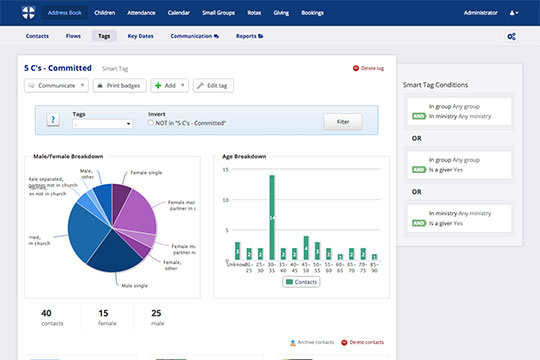
Tags have always been a popular feature among ChurchApp customers, allowing churches to group people together in useful and meaningful ways.
Until now, Tags have been a "fixed" list of contacts that only change when a User adds or removes contacts from the Tag..
. but what if you had a way of defining the qualifying criteria for a Tag, setting conditions rather than defining the people? The members of that Tag would auto-update to always reflect an up-to-date list of current contacts who meet the conditions of the Tag. And what if, instead of having to manually compare separate reports from different modules in order to manually decide which contacts to add to a Tag, you could construct a Tag that worked across multiple modules to report the latest results at a glance?
We're delighted to announce the launch of Smart Tags, which totally reimagines the way you can organise your contacts and extract useful information from your data. In fact we're really excited about the potential of Smart Tags because we think they provide a giant leap forward in making better data-driven decisions from your ChurchApp data.
In brief, a Smart Tag is a batch of conditions that will generate a variable list of people who satisfy those conditions. So with Smart Tags, rather than thinking in terms of a "group of contacts", think "groups of conditions" i.e. tell me who meets (or doesn't meet) certain conditions. Capable of inquiring across multiple modules in a single Smart Tag, we've provided a really simple interface that enables you to design data queries for even your most complex sets of conditions in just a few clicks.
For example, you're organising an event aimed at drawing the dads into a new small group. You need to know the names of all the dads aged between 30 and 45, who are not a member of any existing small group and who all live in a similar geographic postcode area to where your group is going to meet. It's simple with Smart Tags...
You can construct multiple batches of conditions in a Smart Tag, with batches being either cumulative (using the AND clause), or contrasted (using the OR clause). Essentially, "AND" conditions will have the general effect of restricting the Tag results as additional qualifying conditions are added; whilst "OR" conditions keep the Tag results more inclusive and less restrictive.
Sometimes the "are nots" are really important too!
Whilst it's often helpful to know the people who are serving or who are in a small group, some of the most effective decisions we need to make come from knowing those people not serving or not in a small group. Smart Tags make it really simple to invert any conditions, allowing you to easily find those who don't meet a condition. For example, if you wanted to know all the people who are committed to a Small Group but not currently serving on a Rota, this cross-module inquiry can now be easily gathered from a simple Smart Tag:
Cross-module functionality
Smart Tags allow you to create conditions that inquire across the Address Book, Giving, Rotas and Small Groups modules. For each module there's a wide range of module-specific Options that you can query, and for each Option you can solicit default values (e.g. any group any ministry), or you can select specific Option values, such as ranges of data or discreet values (e.g. age from X to Y, or gender = "female").
Auto-updating
Since Smart Tags are a collection of conditions, you can be sure that the members of that Tag are always up to date; auto-updating to include all active contacts who currently meet the Tag conditions.
One great use of Smart Tags could be to identify the "5 circles of commitment" within your church (taken from Rick Warren's "Purpose Driven Church" model). Often illustrated as five concentric circles, labeled (from the outside inward) "Community (Unchurched)" - "Crowd (Regular Attenders)" - "Congregation (Members)" - "Committed (Maturing Members)" - and "Core (perhaps your staff or lay leaders)", you can use Smart Tags to build batches of conditions that define each of these circles (N.
B. by definition, you can't define "Community" since this circle represents those people your church is trying to reach and are therefore not yet in your Address Book). For example, your "Congregation" circle conditions might look like this:
Keeping tabs with Tags
Like Fixed Tags, a snapshot of all your Smart Tags are automatically recorded on a monthly basis in your Address Book > Reports > Statistics, allowing you to track Smart Tag metrics over time - great for monitoring engagement and growth. And of course, just as you'd expect, there's the usual "Communicate" functionality right from within the Smart Tag you're viewing, allowing you to seamlessly originate emails and SMSs. You can even filter many of the reports available throughout ChurchApp by Smart Tags (see example Address Book > Reports > Location, below).
We can even get you started?
Just like Flows, we've provided some example Smart Tags that you can create in your own account simply by selecting from the Examples listed in the Address Book module.
Could Smart Tags help you make better, data-driven decisions?
Smart Tags are just one of the features we've built into ChurchApp to help you leverage your data, enabling you to make more informed, data-driven decisions for your church and your church members. From the feedback received from our early testers, we know that this new functionality is going to be a massive help to churches as they seek to better care for and disciple their people. We hope Smart Tags will be a huge blessing to your church too!
If you have any thoughts or suggestions for us, please let us know - we'd love to hear from you. Happy New Year!


